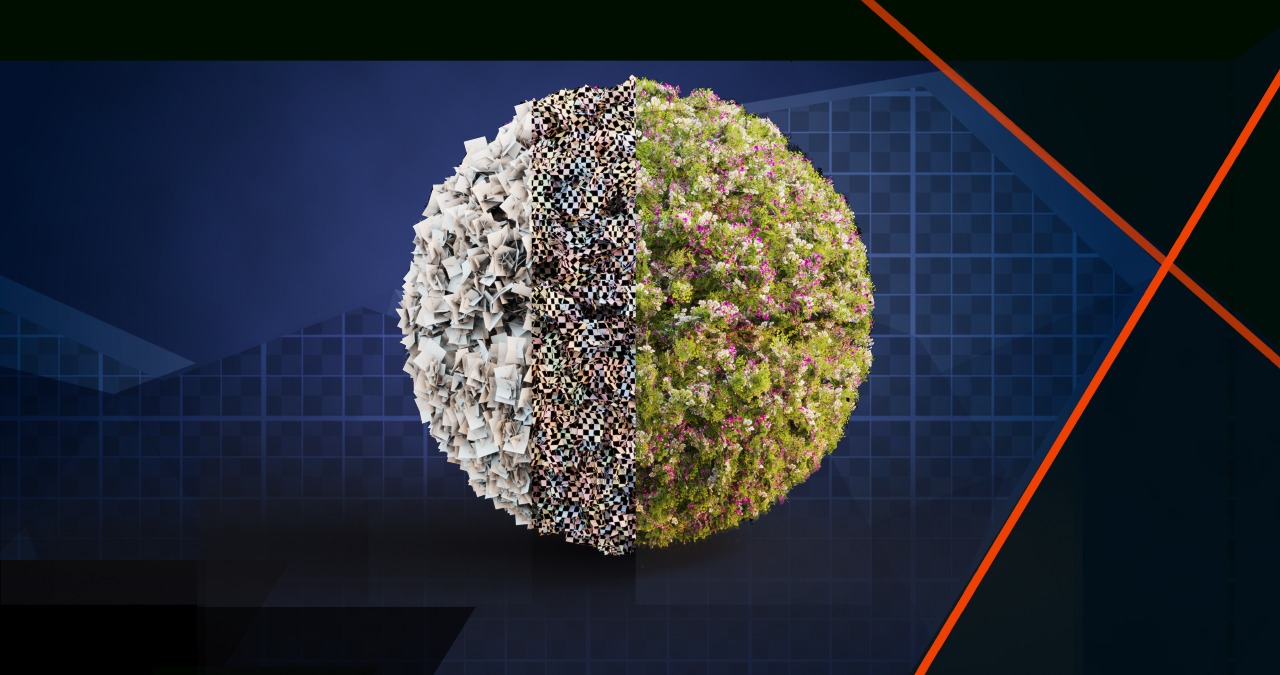What does this script do?
Sometimes, when you create and flatten a set of fur, short hair- or leaf cards, you end up with a single bunch of i.e. 8000 islands or more. (Unless you model hair old-school, then this script is of no use) Dividing these up by hand for texture variety before you send them into your texturing app is a hassle, as is sending it back to your modeler. So we made a script that does this for you, we divide all the islands by ten - 10 - once. And then you repeat per group as you want. After many rounds of testing, we decided that a single iteration was the easiest, most hassle-free way to go, as you can always divide your existing group by ten for even smaller card sets.
How do I use it?
- After you've loaded your model select all your cards.
- If your cards are geometrically identical, it suffices to enter Island Mode (F4) select one island and press ALT+G
- If they are not geometrically identical, adjust the slider. For non-symmetrical, and none-too-similar islands, try setting it to P and 0, then press ALT+G - you may have to adjust a little here and there.
- Load the script as described
- Click on Stack in the Island group box
- You'll see it flashing in various colours - that means RizomUV is dividing and grouping them
- Unselect the islands and hit P to pack
- RizomUV will now pack the island-groups based on your settings
- Rinse and repeat on a per group basis
Loading your script
Download the RizomUV Stacksplitter Script here:
There are three ways to load a script into RizomUV
- Open the Script Log window via pressing L or going to Tools>Show Scriptlog Window and pasting in your script from a script editor or the RizomUV log window
- Open the Script Log window via pressing L or going to Tools>Show Scriptlog Window,opening your File Menu, and opening your script from Explorer
- Using the Script slots in the toolbar, and loading a script from Explorer
- For a detailed overview on how to load scripts, please take a look at the RizomUV Script Page
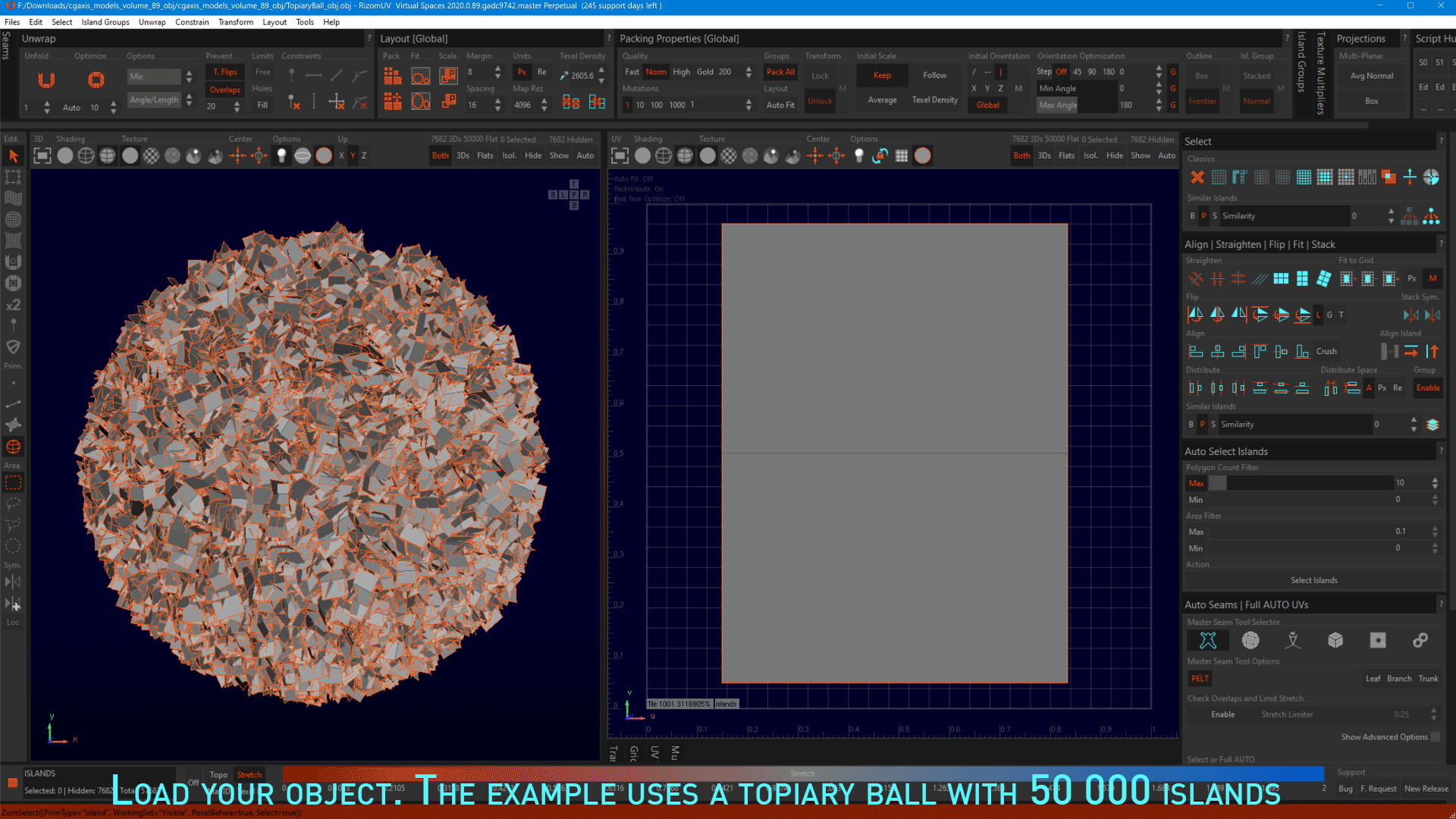
Quick Tip:
If dragging your islands is slow, try using the Transform tools! Use Tu to move left- or right, and Tv to move the stacks up or down!
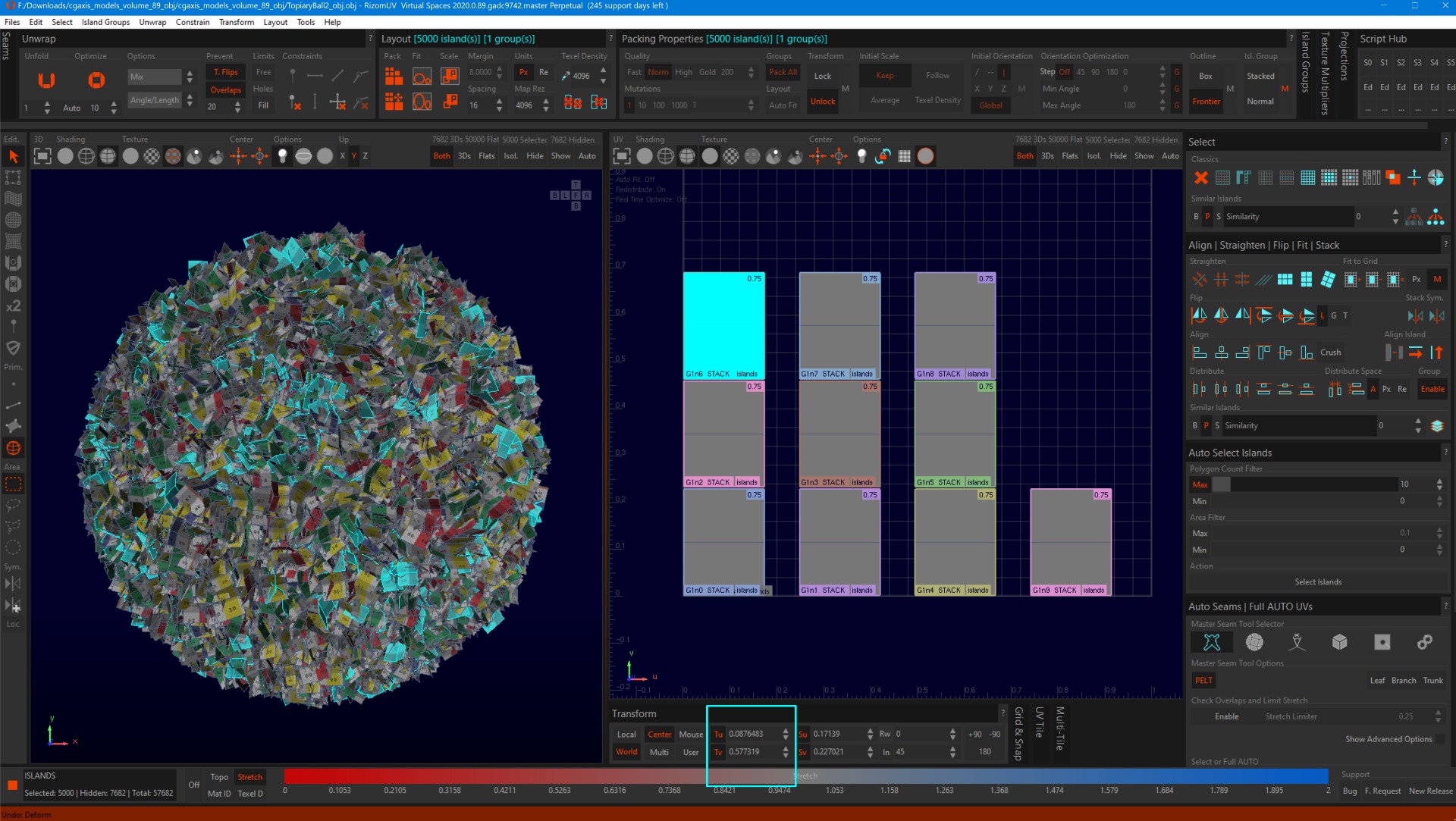
Meet The Script!
-- This script divides each selected island group into several groups by ten divideFactor = 10 groupMinSize = 10 print("Divide Island Groups Script by Rizom-Lab") function GetSelectedGroups() -- the function returns 2 arrays:Tile and group names from the selected groups groupPaths = {} for i,childName in pairs(ZomItemNames("Lib.Mesh.RootGroup.Children")) do -- Iterates over the items groupPath = "RootGroup.Children." .. childName if ZomGet("Lib.Mesh." .. groupPath .. ".IsTile") == true then -- child is a tile for j,groupName in pairs(ZomItemNames("Lib.Mesh." .. groupPath .. ".Children")) do -- Iterates over the groups inside the tile if ZomGet("Lib.Mesh." .. groupPath .. ".Children." .. groupName .. ".Properties.Selected") then table.insert(groupPaths, groupPath .. ".Children." .. groupName) end end else -- child is a group if ZomGet("Lib.Mesh." .. groupPath .. ".Properties.Selected") then table.insert(groupPaths, groupPath) end end end return groupPaths end groupPaths = GetSelectedGroups() if #groupPaths == 0 then print("No island group selected, please select at least one group to divide") end for j,groupPath in pairs(groupPaths) do -- Get islands indexes in the group and its properties islandIDs = ZomGet("Lib.Mesh." .. groupPath .. ".IslandIDs") groupProperties = {Pack=ZomGet("Lib.Mesh." .. groupPath .. ".Properties.Pack")} -- only take the Pack table member print("Island Group " .. groupPath .. " has " .. #islandIDs .. " islands...") -- Avoid too small groups if #islandIDs <= groupMinSize then print("...this group is too small and so avoided.") goto continue end -- Delete the source group ZomIslandGroups({Mode="TransferToParent", WorkingSet="Visible", MergingPolicyString="A_ADD|AIB_ADD_A_VALUE_B|B_CLONE", AutoDelete=true, GroupPaths={ groupPath }}) -- Compute the new group size after division groupSize = math.floor(#islandIDs / divideFactor) -- Subdivides the islandID sets so that each new group contains maximum groupSize elements ids = {} gid = 0 for i,id in pairs(islandIDs) do table.insert(ids, id) if #ids == groupSize or i == #islandIDs then -- Create the divided group gid ZomIslandGroups({Mode="DefineGroup", WorkingSet="Visible", MergingPolicyString="A_ADD|AIB_ADD_A_VALUE_B|B_CLONE", IslandIDs=ids, GroupPath=groupPath .. "n" .. gid, AutoDelete=true, Properties=groupProperties}) ids = {} gid = gid + 1 end end ::continue:: end